

Little Cathedral Blog
Things I Ask My Clients In My Interactive Form
Here is a small efficient formula I have on Typeform. I use it to find accurate answers by asking questions to my client with an interactive form and visuals. You can copy-cat me with the elements you consider suitable. This was built upon experience with clients and common responses I’ve gotten during meetings. Just because it works for me, it doesn’t mean it will work for you, though I’m always happy to provide my formulas, so people can experiment.

Visuals and Logic Map
Remember to add visuals and examples of your work inside the form, so clients can easily see what they are choosing. Also don’t forget to use the “logic map” which is a branching and calculation rule that creates a dragging flow or transfer from one question to another.
First Phase – Their Needs
- What type of work are you looking for? (ex. illustration, animation, branding, etc.)
- What type of style do you desire? (cartoon or semi-realistic)
- Do you want me to make a commission or work for hire?
Second Phase – Client Choosing
- If the client chooses “commission” (personal use), then a new panel must jump to the website of your commission or form.
- If the client chooses “work for hire” (commercial use), then a new panel must jump to the third phase.
Third Phase – Type of Work
- Answer A- Regular Employment (On-Site/Hybrid)
- Answer B- Work For Hire (Base Value Pricing)
- Answer C – Freelance/Contract Remote Project (Per Hour/Flat Rate)
If Client Chooses Regular Employment (Answer A)…
- How much do you offer? (the amount per hour/monthly/annually)
- What is the role about? (describe the position and responsibilities briefly)
- What’s the duration of the job? (full-time or part-time)
- What type of job? (on-site, remote, or hybrid)
- Does it have benefits? (dental plan, medical plan, vision plan, 401k, etc.)
If Client Chooses Regular Work For Hire (Answer B)…
- What is your budget? (1k, +3k or +10k)
- What is the estimated duration of the project? (2 weeks, 1 month, or a year)
- What’s the duration of the job? (full-time or part-time)
- What type of job? (on-site, remote, or hybrid)
- Does it have benefits? (dental plan, medical plan, vision plan, 401k, etc.)
If Client Chooses Freelance/Contract Remote Project (Answer C)…
- What is the type of payment? (flat rate or per hour)
- How much is the payment? ($22 p/h or $500 per piece)
- What is the estimated time of the project? (2 weeks, 1 month, or a year)
- What type of job? (on-site, remote, or hybrid)
- Does it have benefits? (dental plan, medical plan, vision plan, 401k, etc.)
Fourth Phase – Let’s Talk About Your Project
- Statement – What is your project about?
- Audience – Describe the target audience like age, location, class, etc.
- Objective – Describe the goal(s) to achieve.
- Competitors – Mention all your competitors for study and comparison.
- Expectation – Describe your expectations of working with me and the project itself.
- Materials – Describe all the materials you possess. (script, visuals, licensing, etc.)
- Company – Provide the URL of the company.
Fifth Phase – About You (Client)
- Please provide the following to stay in touch: full name, email, phone number (optional), and address.
Final Phase – Thank you!
- Let them know you’ll be in touch soon, and invite them to get to know you better by providing your portfolio or a blog.
The Prop vs. Con
This can help you speed up the filtering process by weeding out people who are not a good fit versus prospective clients who value your work, time, and boundaries, and are willing to go through the process of filling out the form. One of the downsides is that probably the client may want to spend time talking to you instead of filling out a form and waiting for a response.
Conclusion
Lately, I’ve been struggling with new “clients” who were clueless, and perhaps inexperienced requesting jobs from a freelancer. They ended up either ghosting me or not being willing to pay what I charged. Some found my social media, while others were from reference I supposed, yet they didn’t know how to approach me professionally on my personal account and ended up wasting my time. So I decided it was best to simply send a link form and save myself a headache. The client who wants to work with me will be willing to go through the process. I also had many attacks and email dumps from scammers and bots. So I decided to hide my professional email from public view and have an interactive form on the contact page of my website.
This has helped me weed out prospective clients from anyone who is clueless and has a probability of ghosting after investing time in a meet-up. The more specific the answer but a short procedure of the form is, the better and more accurate my clients can respond.
Thank You For Reading!
If you like my work and documentation and wish to see more, please consider contributing to my growth and hard work with more exploration, investment, and website maintenance.
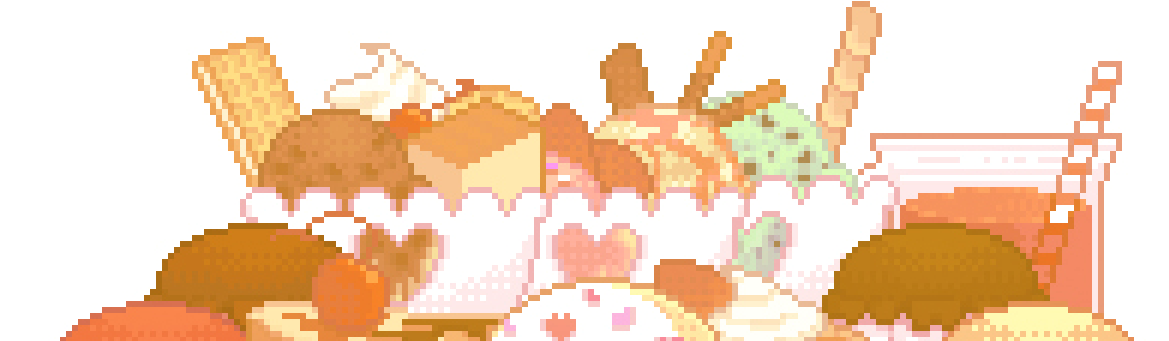









Leave a Reply