

Little Cathedral Blog
Is Sticker Time!
Today you will learn the most basic and fundamental concepts and procedures of stickers based on my experiences!
What Medium Should I Use?
Knowing the types of mediums for your stickers is an essential step. During my adventures on Office Depot and eBay I started to experiment with bundles of vinyl papers. I learned that the basic vinyl papers are: Vinyl Glossy, Clear Vinyl, and White Matte Vinyl.

Each paper has the same function, reveals high-quality artwork, and can stick on several surfaces, though, not all vinyls behave the same way.
- Matte is brighter and some of them can have a smooth texture finish.
- Glossy is less bright (white opaque) but tends to be more crispy with details and vibrant colors while adding a nice white reflection finish.
- Clear (Frosted) on the other hand is usually weak when retaining a rich pigmentation (opaque colors) since there is no white under the artwork, and can have a frosted texture where colors can be seen through.
Reminder: conventional printers (some Inkjets of 4-6 ink cartridges) don’t print with white ink, and companies like Sticker App, and Sticker Ninja do that shit with impressive quality.

Matte Or Glossy?
I came to realize, after years of using Zicoto, that glossy paper, even though has the most vibrant and accurate colors, it tends to be white opaque compared to the matte one. I enjoy matte due to the whiteness and no weird mushy outline around the artwork. One of the downsides is that with matte you can’t peel off the coating or any sparkle sheet for rearrangement, while I had a 75% successful rate of peeling off from the glossy sticker, and no damage to the ink or sticker was made.



White Toner/Specialty Printers and Vinyls
This means they have complex protocols and materials to be executed correctly using white ink toner. You can print “white ink” on colored media such as black, kraft, and other papers. Other non-traditional types of vinyl can be clear stickers (frosted clear vinyl is another vinyl), holos (think of the silver rainbowish films) with colors overlay (white under-printed color designs), faux metallic films such as chrome mirror, gold leaf, carbon fiber, etc.

Things You Should Know:
- You might save a lot with a laser printer but with quality color, inkjet is still top-notch (personal opinion).
- Printers will only print the white ink if it’s a spot color within the artwork using a toner.
- The computer/printer will read the space as negative space (black instead of white).
- Any white space in your artwork will take on the vinyl holographic color effect.
- Some of these printer’s protocols may require a different protocol(s), including chronological order, for the white ink executions.
- The most common procedure is white ink first printed on the vinyl (holo, kraft, transparent, etc.) and then color inks are added.
- Some of these printers may have a single or multiple functionalities in 1 machine, this can include: glow-in-the-dark inks, sublimation, transfer, etc.

Are There Some Specific Details?
Having the right information about your printer, the model and the ink cartridges is a must. Each printer supports its types of paper and inks, and each paper sheet comes with specifications such as type of material (glossy, matte, etc.), type of thickness, and media type (inkjet or laser). Make sure to choose compatible materials, since certain printer models have limits on the quantities and sizes of the paper. Having your cartridges fully stocked is important to avoid errors. Remember, choosing the best print setting, quality setting, color profile, and color handling in your program’s print setting is essential for better results!

Things To Have In Mind:
- A decal (a term used for cars) is not the same as a vinyl sticker.
- Buying rolls is much more affordable than buying bundles of sheets.
- Keep your ink cartridges full at all times, don’t print if you have one empty ink.
- Cheap bundle vinyl sheets from China mean cheap material, trust me.
- Avoid water at all costs and clear any dust from the surface when in pre-production.
- Not all adhesive vinyl is meant to absorb ink (ex: permanent vinyl).
- If cutting manually, leave the “die-cut” for the final part after applying a protective vinyl.
- Use a cloth or a ruler to press the adhesive firmly when sticking it to avoid air bubbles.
- If bubbles build up, use a needle or pin and carefully make a subtle hole to expel the air.
- Many sites offer packages of samples for those who are experimenting in their journey.
- Conventional inkjet printers do not print with white ink like some industrial machines.
- Avoid Vinyl Transfer at all costs if you are looking to coat or laminate your stickers.

How Do I Protect Them?
Some stickers come with a coating (spray), and others are laminated (clear self-adhesive sheet). Both protections can help prevent the products from being damaged by the environment and time. For example, one laminate film can be waterproof but isn’t specialized in protecting the sticker from UV. Another laminate, that you could try, which I find very interesting, is the holographic films.
The many functions of the different films:
- It can be resistant to water damage.
- Provides ultra protection from UV.
- Avoids scratches or being bent over with ease.
- It can prevent the ink from fading away over time.

How Can I Make Them Thick?
The higher the number (mil) on either vinyl (printed sticker or clear adhesive for protection), the more sturdy, thick, and strong will be your sticker.
How can I enhance it to high quality?
Usually, when it comes to the image or color quality, you have to play with the setting either if you are printing from Photoshop or the printer’s settings. Colors managed by the printer will differ from the software you use. Here is an excellent tutorial I found for my Silouhette.

How Can I Cut Them?
You can either cut them manually with scissors (I recommend buying a big one for more flexibility) or use a cutting machine like Cameo Silouhette or Cricuts. Stickers can be cut by the following:
- Shapes – Cuts with geometrical forms like circles, squares, ovals, etc.
- Die Cut – Custom cuts that have organic shapes or guidelines.
- Kiss Cut – Light cuts on the surface of the stickers (regardless of their shape or guidelines) to peel multiple stickers out of the sheet.

Other Types of Stickers?
These stickers aren’t meant to be produced in a conventional printer and some of these use special films to create high-quality and mesmerizing products such as fluorescent, front-adhesive, holographic silver, foils, glitters, glow-in-the-dark stickers, and more.
Resources:
All About Custom Sticker Lamination. (n.d.). Retrieved from https://www.stickergiant.com/lamination
Sticker Ninja. Specialty Vinyl Printing: How it works. (2021, September 08). Retrieved from https://stickerninja.com/blog/specialty-vinyl-printing-how-it-works/
Glossary of Sticker Terminology. (2015, May 20). Retrieved from http://blog.jakprints.com/2015/05/sticker-terminology.html
K. (2015, December 7). Materials Explained | Paper Label vs Vinyl Sticker. Retrieved from http://diecutstickers.com/paper-vs-vinyl-materials-explained/
Nicholson, J. (2016, September 06). What is the difference between a sticker and a decal? Retrieved from https://www.websticker.com/blog/what-is-the-difference-between-a-sticker-and-a-decal/
Escobedo, J. (2019, September 18). Specialty Vinyl Printing: How it works. (2020, August 28). Retrieved from https://www.stickerninja.com/blog/specialty-vinyl-printing-how-it-works/
GmbH, Ghost. “HP White Toner Printer for White and Transfer Printing.” https://www.ghost-white-toner.com/hp-white-toner-printer/.
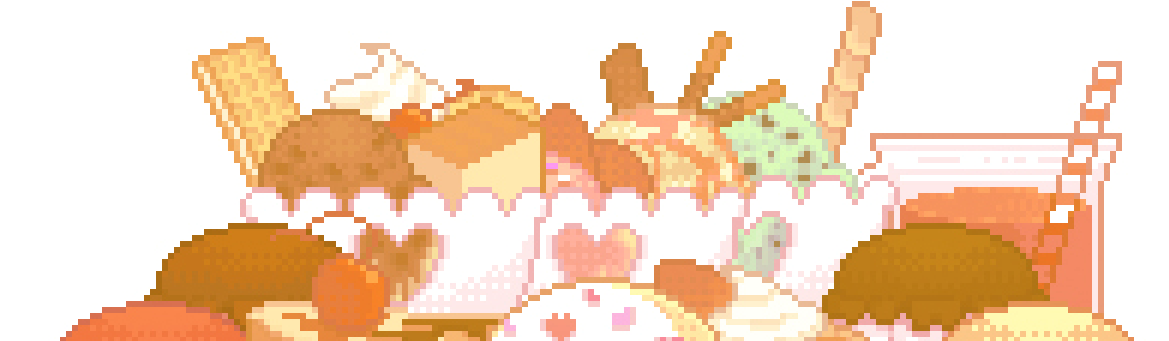









Leave a Reply